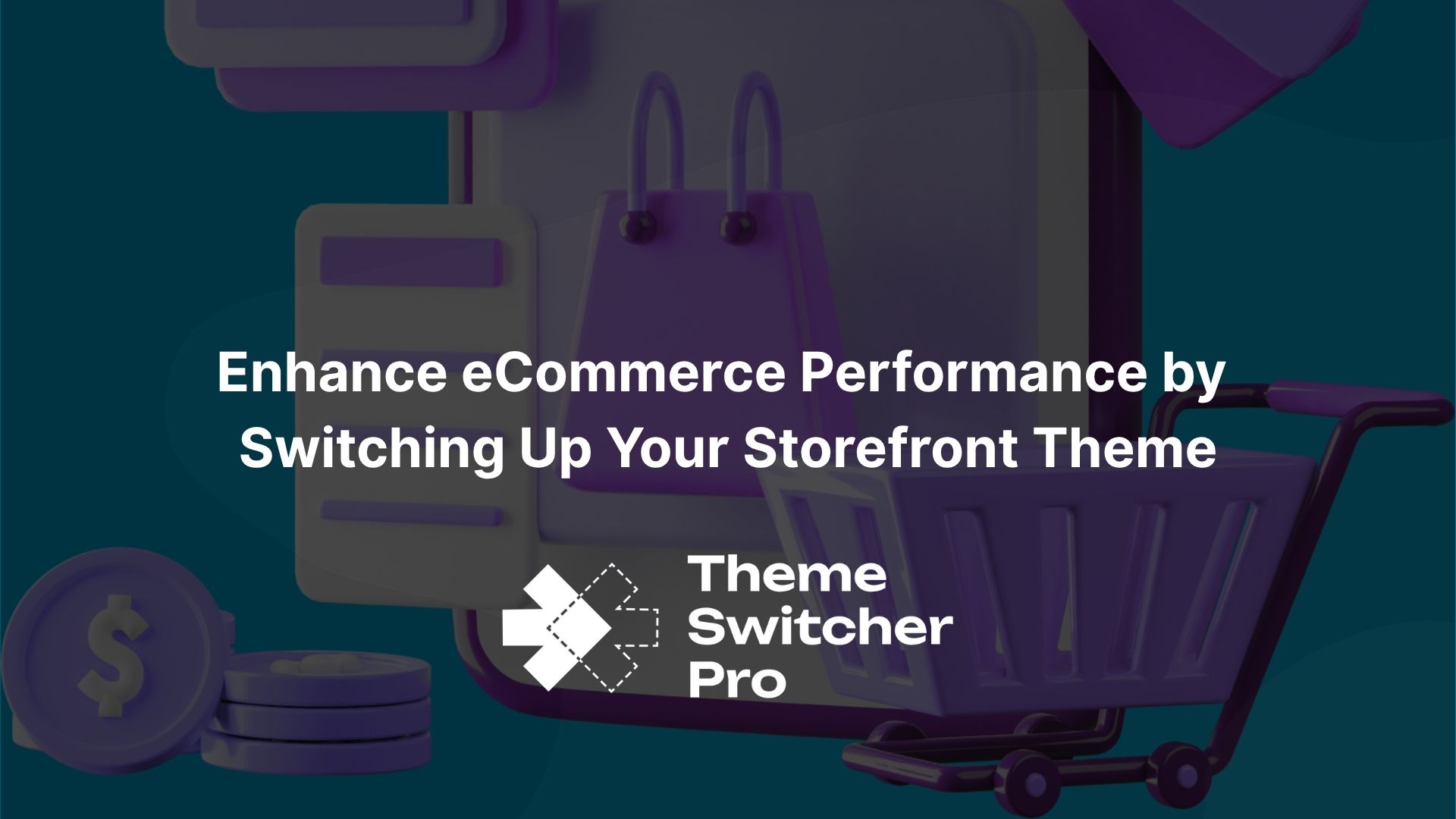Don’t trade eCommerce performance for brand aesthetics. Traditionally, WordPress users have run one theme across their entire site, causing important shop pages to lag under the weight of feature-heavy homepage designs. ThemeSwitcher Pro changes that. Our new feature enables one-click theme selection specifically for WooCommerce, letting you operate your store on a fast, focused theme while your main site stays visually impressive.
Watch the entire theme switch happen live at the 1:15 mark of the demo video!
One Click, Total eCommerce Performance Optimization
Before ThemeSwitcher Pro, running a theme across your whole site meant everything was styled and limited by that single theme. Once you activate ThemeSwitcher Pro, that all changes, leading to improved performance for your eCommerce.
Here’s how easy it is to decouple your store from the rest of your site:
- Activate ThemeSwitcher Pro: Install and activate the plugin alongside WooCommerce.
- Go to Integrations: ThemeSwitcher Pro automatically detects that WooCommerce is running, enhancing the eCommerce performance.
- Select Your Store Theme: Instead of individually selecting the Cart, Checkout, and My Account pages, you simply choose “WooCommerce” and assign your preferred eCommerce theme (like Storefront).
The best part? The only thing impacted is the eCommerce experience, which is now running on a theme designed for conversions. It’s the simplest way to get the reliability and speed of a specialized theme where you need it most, without overhauling your entire digital presence, while enhancing your eCommerce performance.
Switch up your site today with ThemeSwitcher Pro.