See ThemeSwitcher Pro in Action!

ThemeSwitcher Pro is a game-changer for WordPress including all of the powerful features highlighted below.
Multi-Theme Management
ThemeSwitcher Pro helps you run multiple WordPress themes on a single WordPress website. Easily create conditionals that define what theme to run and where to run it.
- Upgrade a legacy WordPress website to a modern block theme one page at a time!
- Launch specialized landing pages using existing blocks and patterns.
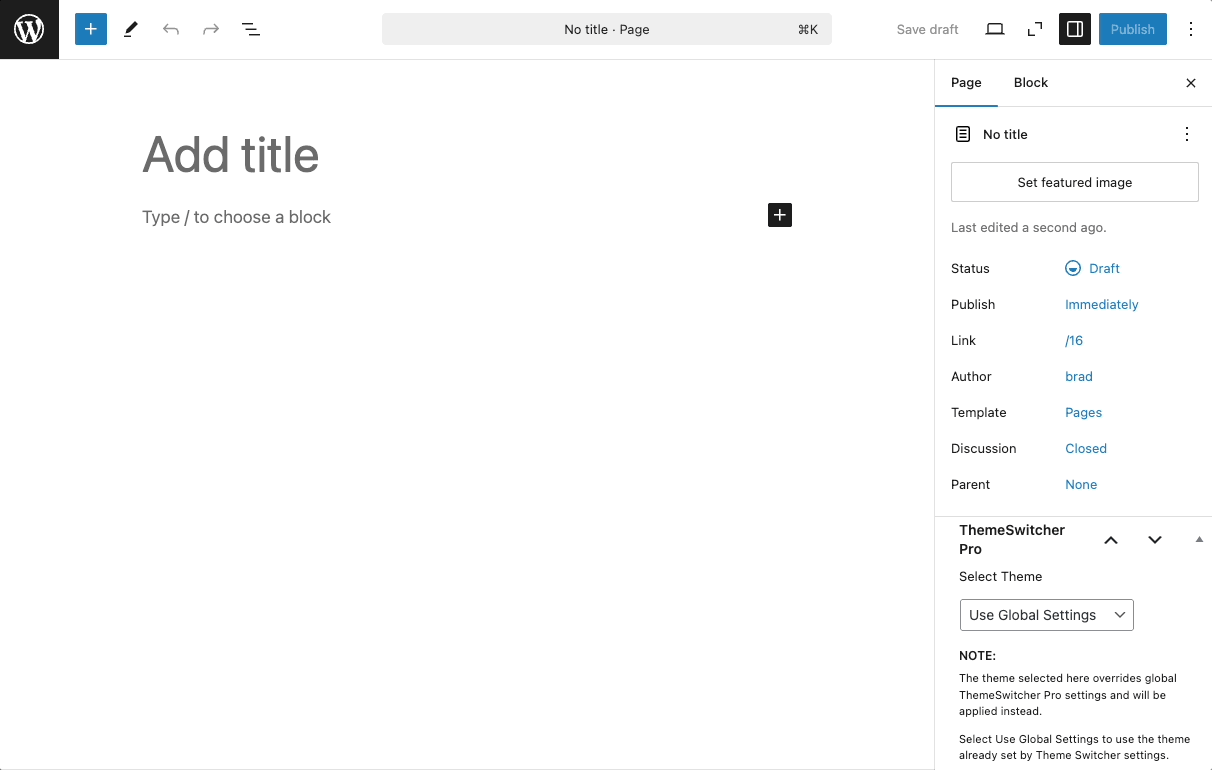
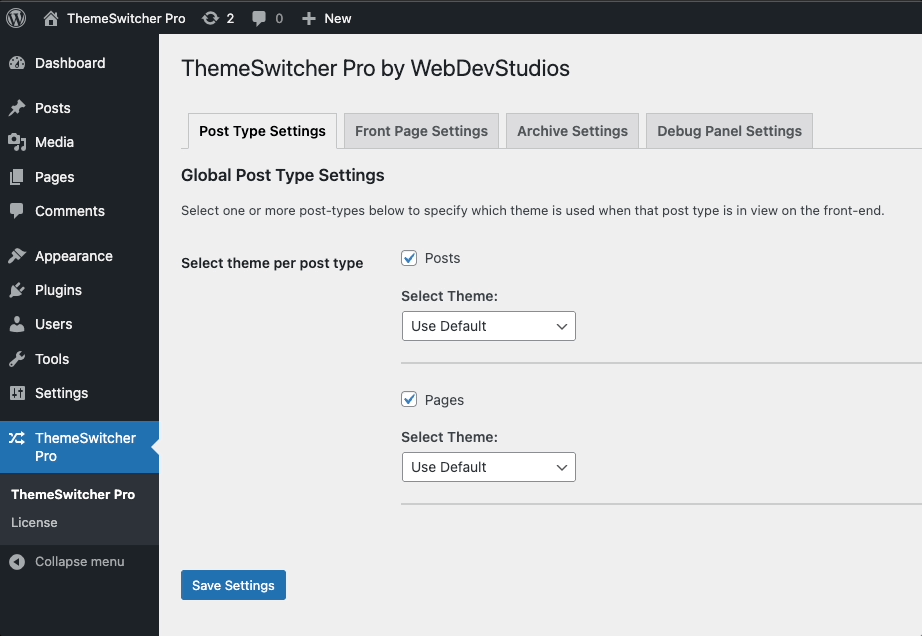
Easy Conditionals
Simple user-interface to switch your WordPress theme to any theme installed in WordPress.
- Switch theme on a single piece of content (post, page, custom post type)
- Switch theme on the front-page
- Switch theme based on custom post type
- Endlessly flexible with custom code conditionals (example plugin available!)
Supports All Modern Block Themes
ThemeSwitcher Pro has been tested to work with all modern block themes and most legacy themes. Our testing also includes popular page builders like Elementor, Divi, and Beaver Builder.
We offer a 30-day 100% money back guarantee for all purchases.
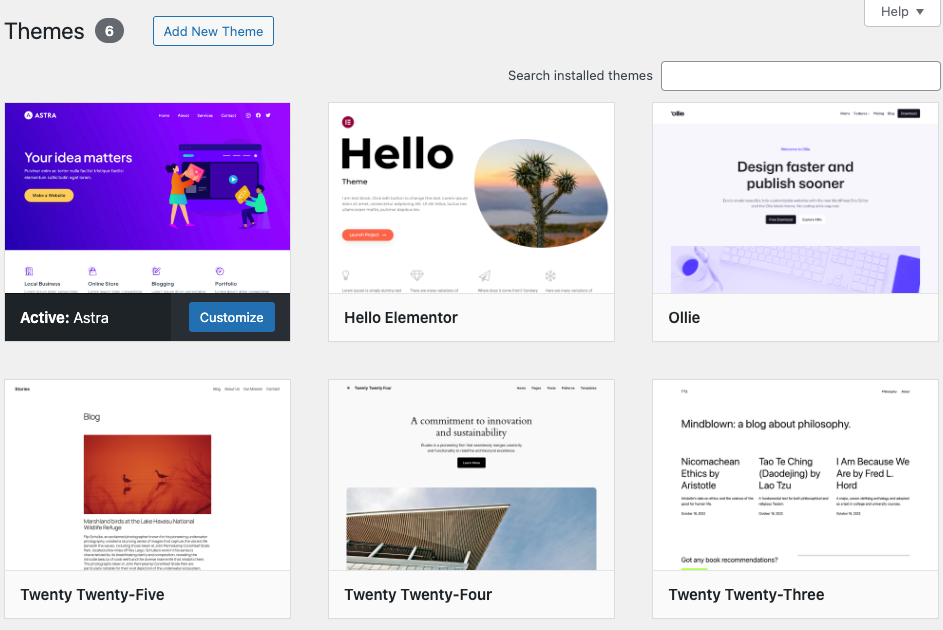

Supports Popular Plugins
Ensuring seamless compatibility with popular WordPress plugins is a key priority on the ThemeSwitcher Pro roadmap. Our product is fully integrated with leading plugins, including:
- WooCommerce
- Advanced Custom Fields (ACF)
- LearnDash
- MemberPress
- Paid Memberships Pro (PMP)
Developer Friendly
Built by developers for developers. Custom plugin supports allows for endless flexibility setting custom conditionals for theme switching.
- Documentation and example tutorials
- Custom example plugin included
- Debug Panels gives access to advanced info in the admin bar
- Control theme switching conditionals via code repositories
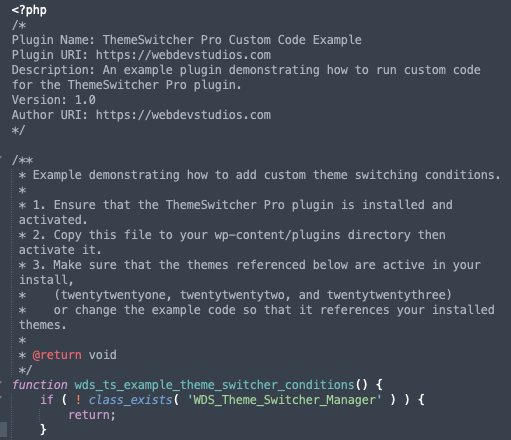
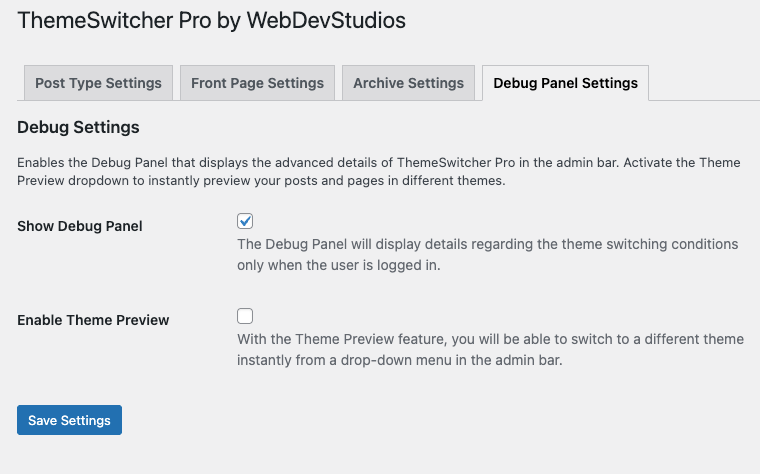
Enhanced Features
Powerful features to help you manage and control all of your WordPress themes.
- Classic Editor plugin support enabling content editor override settings.
- Theme Preview let’s you switch to a different theme instantly from a drop-down menu in the admin bar.
- Debug Panel will display advanced info on theme switching conditionals in the admin bar for logged in users.
Premium Support
All active ThemeSwitcher Pro licenses have access to our premium support team. We are here to help with your theme switching questions and support needs.
We also offer white-glove integrations services. Let our team of experts integrate ThemeSwitcher Pro into your WordPress website and start using a WordPress Block Theme today!
