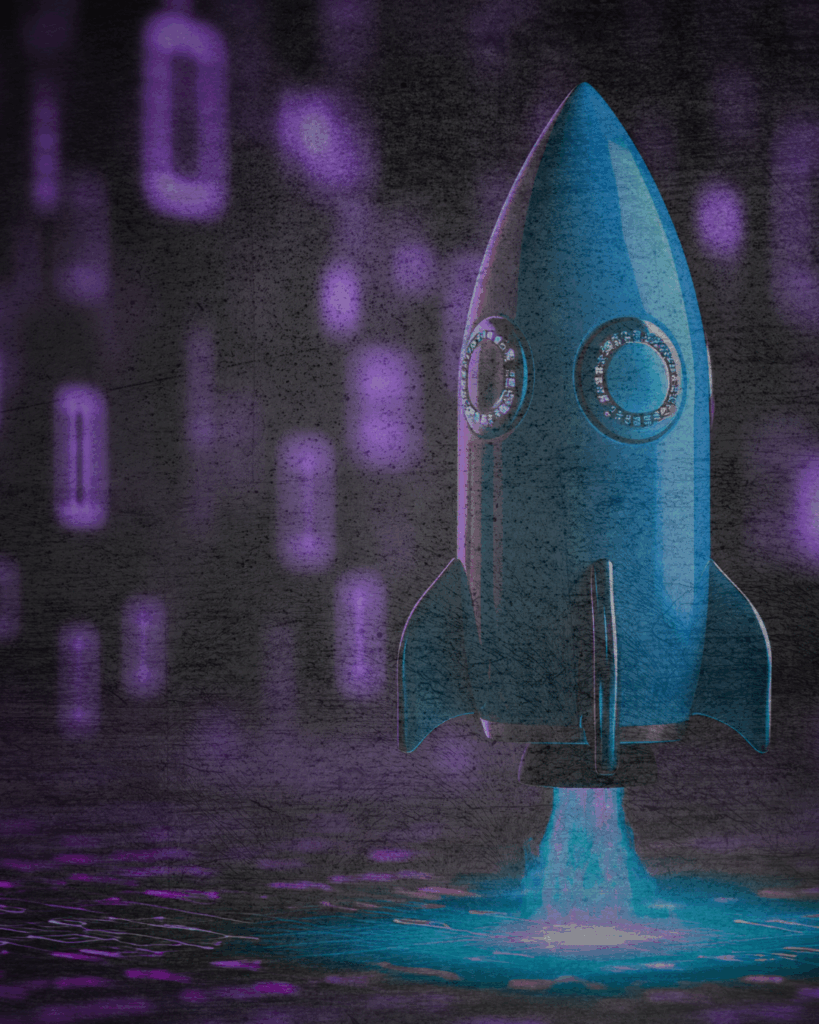
Google’s message is clear: if your website isn’t fast, it won’t rank.
The challenge is that many high-value WordPress sites are built on themes that, while beautiful, were never engineered for speed. Upgrading requires weeks of development time and carries the significant risk of a full-site website rebuild, which can crash your site and significantly impact your traffic.
ThemeSwitcher Pro eliminates that compromise. Instead of relying on a slow, expensive overhaul, you can perform a “performance surgical strike” by applying a lightning-fast theme only where you need it most.
Why Your Core Web Vitals Are Stuck in the Red
Your site’s biggest performance problems often stem from non-content areas, such as the heavy code loaded by your header, footer, and sidebars, which are part of your single, site-wide theme.
Google measures metrics like Largest Contentful Paint (LCP) and Cumulative Layout Shift (CLS) across your entire site. If your legacy theme adds excessive code to these metrics, your score suffers, even if your actual content is lean.
You need a way to swap out the performance bottleneck without deleting the brand identity that the rest of your site relies on.
The ThemeSwitcher Pro Solution: Theme Segmentation
ThemeSwitcher Pro acts as your performance scalpel, allowing you to segment your theme code and deploy a lightweight, speed-optimized theme (like a modern Block Theme) to the pages that matter most for revenue and traffic.
This is not a complete migration; it’s a strategic optimization for your website rebuild.
1. Optimize Your Conversion Funnel
The highest-stakes pages on your site (where speed directly equals money) are your eCommerce funnels and conversion landing pages.
- The Strategy: Use ThemeSwitcher Pro’s one-click integration to assign a fast, minimal Block Theme only to the Cart, Checkout, and Order Confirmation pages.
- The Result: You remove the heavy theme code just before the moment of purchase, drastically improving LCP and reducing page load time. This directly reduces cart abandonment, providing a measurable Return on Investment (ROI) for the plugin.
2. Boost Your Highest-Traffic Content
As we discovered with one client, even a partial upgrade can deliver a massive jump in site speed and send performance scores straight into the green.
- The Strategy: Identify your highest-traffic content (e.g., all posts in your /blog/ archive or your primary /article/ post type). Use ThemeSwitcher Pro’s conditional logic to assign a lightweight theme that loads almost nothing but the content itself.
- The Result: Since 95% of your search engine traffic hits these pages, you instantly improve your overall site performance score in Google Search Console, boosting visibility across your entire domain.
Ready to See Real-World Results without a Website Rebuild?

ThemeSwitcher Pro eliminates the need for an expensive, high-risk website rebuild. It provides you with the surgical tool to achieve immediate, measurable speed gains and future-proof your WordPress site, one piece at a time.
Stop settling for red performance scores. Start optimizing your revenue.
Ready to unleash the full power of your multi-theme website? Explore the ThemeSwitcher Pro features and get started today!

