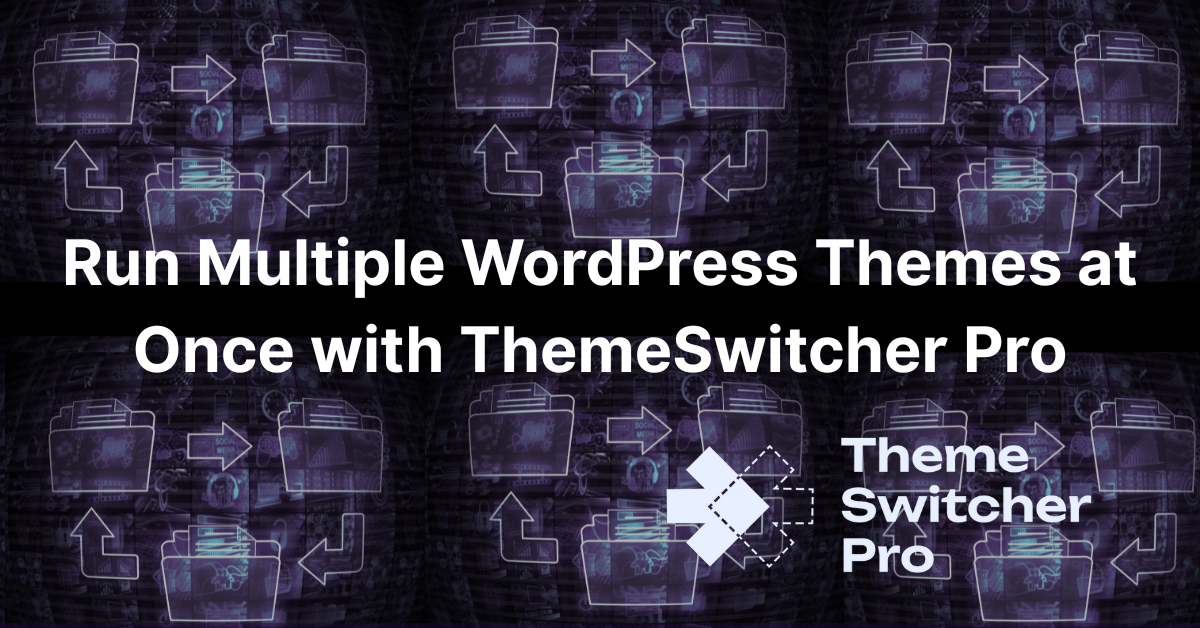Last week, Brad Williams and Mitch Canter from WebDevStudios, along with Chris Badgett from LifterLMS, hosted a webinar to showcase how ThemeSwitcher Pro works with multiple themes, including the LifterLMS optimized theme SkyPilot.
We dove deep into how WordPress site owners can modernize their websites without starting from scratch. From replacing classic themes gradually to selectively applying different themes for WooCommerce and LMS pages, this session is packed with real-world strategies, live demos, and performance insights. Whether you’re managing a large site or just starting to explore the Block Editor, these topics will give you a fresh perspective on what’s possible with WordPress today.
Webinar Topics & Timestamps
- The Challenge of Moving to Modern WordPress [5:00]
Brad explains how migrating from a classic theme to a modern Block Theme is no longer an expensive “rip and replace” project. Instead, you can transition gradually, replacing sections of the site over time. - The Game-Changer: Theme Switching for Specific Sections [8:40]
- Brad showcases how you can run LifterLMS or WooCommerce pages on a specialized theme while the rest of the site continues using your existing theme.
Mitch follows up [9:50], highlighting ThemeSwitcher Pro’s performance-first design, which loads only what’s needed, even with multiple active themes. - Full Product Walkthrough [11:00]
A complete demonstration of ThemeSwitcher Pro setup from start to finish. - Live Demo in Action [43:40]
See the plugin applied to a real site, showing how pages can seamlessly adopt new block themes without disrupting the rest of the site.
Run Multiple WordPress Themes on Your Site Today
- Fully compatible: ThemeSwitcher Pro is fully compatible with the most popular themes and plugins
- Risk-Free Trial: Purchase the plugin and try it with confidence. Backed by a 30-day, 100% money-back guarantee, ThemeSwitcher Pro makes it easy to try.
- Agency Revenue Generator: For freelancers and agencies, it offers a new strategy for selling long-term retainers. Agencies can provide clients with more budget-friendly website transitions over time. Jump ahead to 53:33 to hear more about how ThemeSwitcher Pro can help get more clients and close more deals.
Change Up Design with Multiple WordPress Themes
- One-Click Integrations: See the demo of setting up all LifterLMS pages or all WooCommerce pages to use a separate theme with a single setting change.
- Improve Content Strategy: Learn how to create and style new pages using the Block Editor and your new theme as drafts before publishing them live, ensuring a seamless transition.
- Developer Controls: Understand how to configure theme switching with the plugin using WordPress conditionals. This is crucial for advanced setups, version control, and agency client work.
- Move Forward Design Unification: Discover the strategy of matching the new theme’s header and footer to the old theme’s design to maintain brand and navigation consistency during the transition.
Tell Us What You Think About ThemeSwitcher Pro
Did you watch the webinar? What are some key takeaways you had? We’d love to hear your feedback and how you’re using it!