Yes, in Theme Switcher Pro version 1.4 or higher, you can apply one theme to all WooCommerce-related pages, including products, the main shop page, cart page, checkout and order confirmation pages, and all account pages. On a site with WooCommerce installed and active, please complete the steps below to enable the one-click integration:
- Go to ThemeSwitcher Pro → Settings
- Click the Integrations tab
- Check Enable WooCommerce integration
- Select your desired theme from the dropdown list of themes
- Click Save Settings
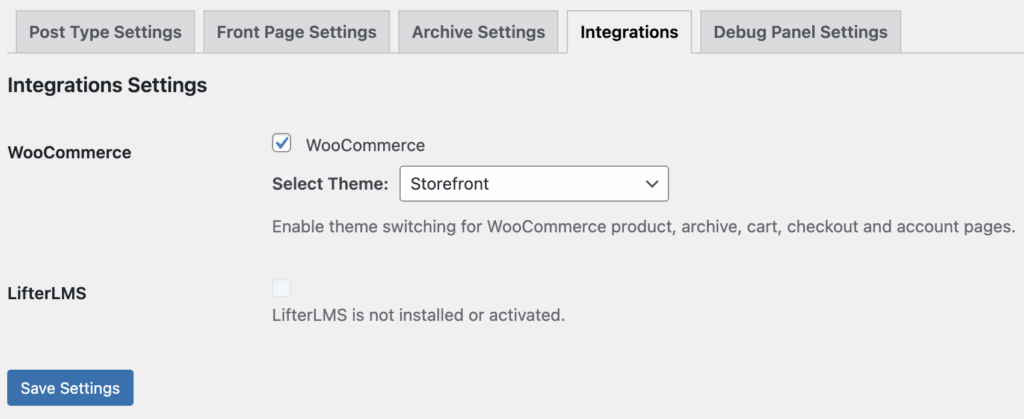
That’s it! The selected theme will automatically apply to all WooCommerce pages:
- Products
- Product category pages
- The main shop page
- Shopping Cart
- Checkout screen
- Account pages
- Order confirmation page



