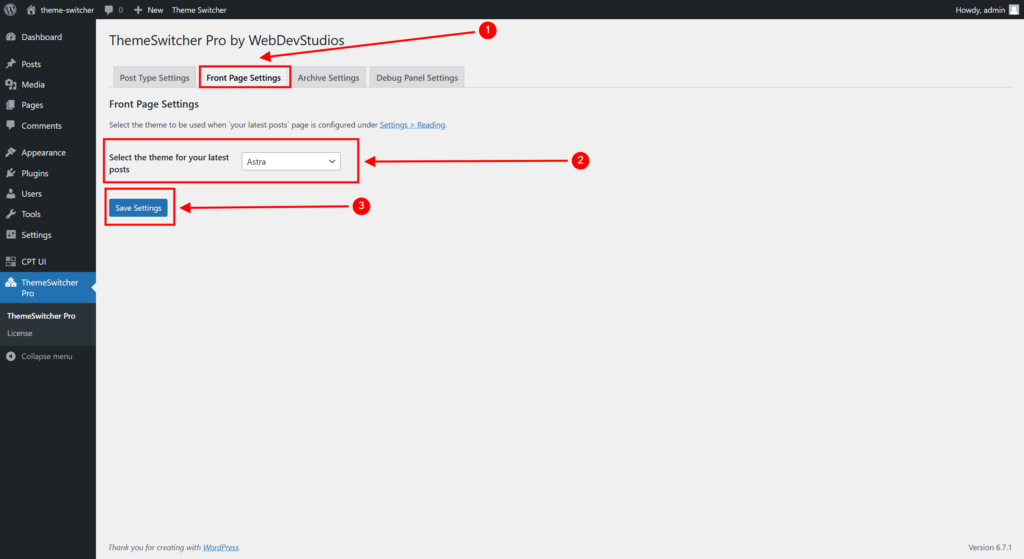How to select a static posts page theme?
Step 1: In the sidebar, click ThemeSwitcher Pro to access the settings.
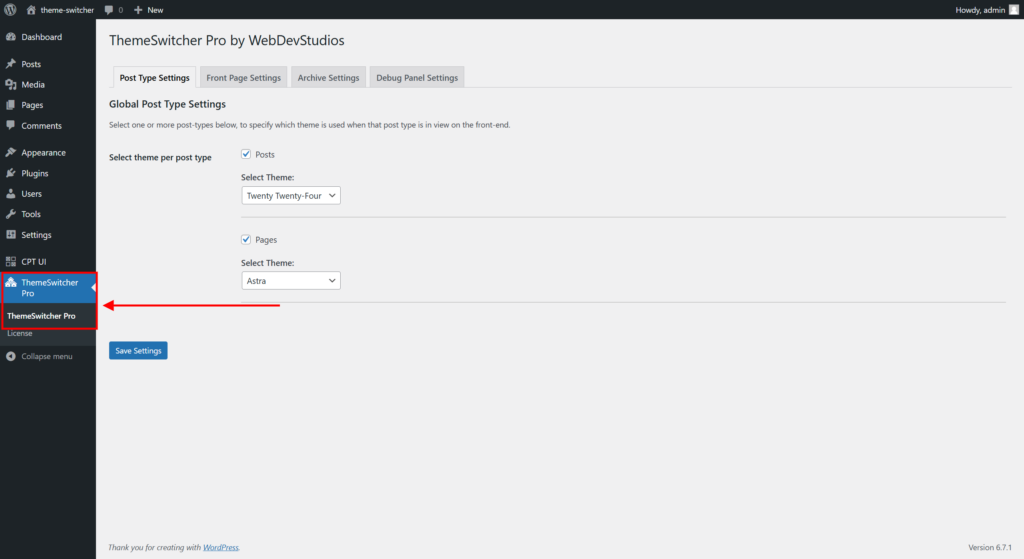
Step 2: Click Front Page Settings tab. Select the theme you would like to enable from the dropdown menu for use on a posts page. Click Save button.
NOTE: Select the theme to be used when a static posts page is configured under Settings > Reading.
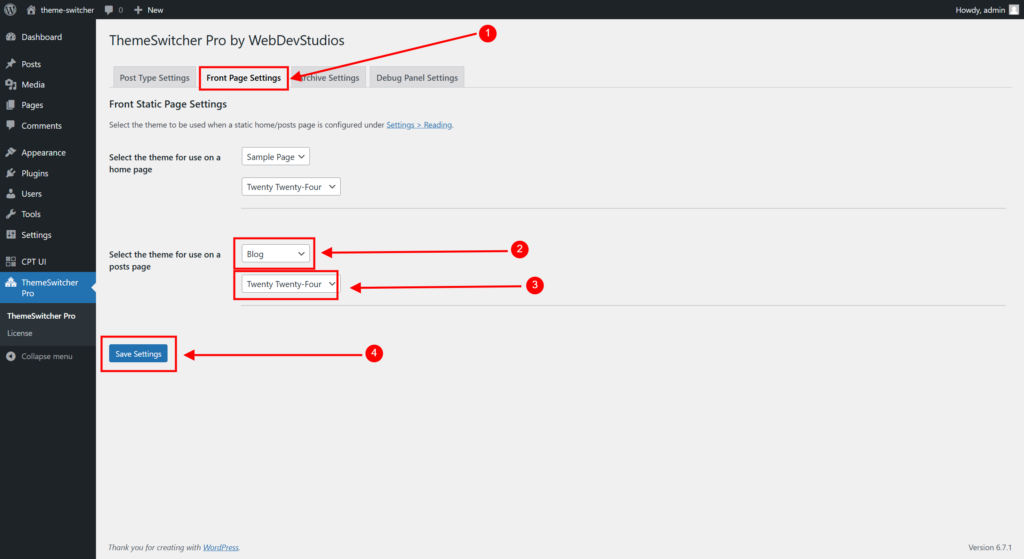
How to select a ‘Your latest Posts’ page theme?
Step 1: In the sidebar, click ThemeSwitcher Pro to access the settings.
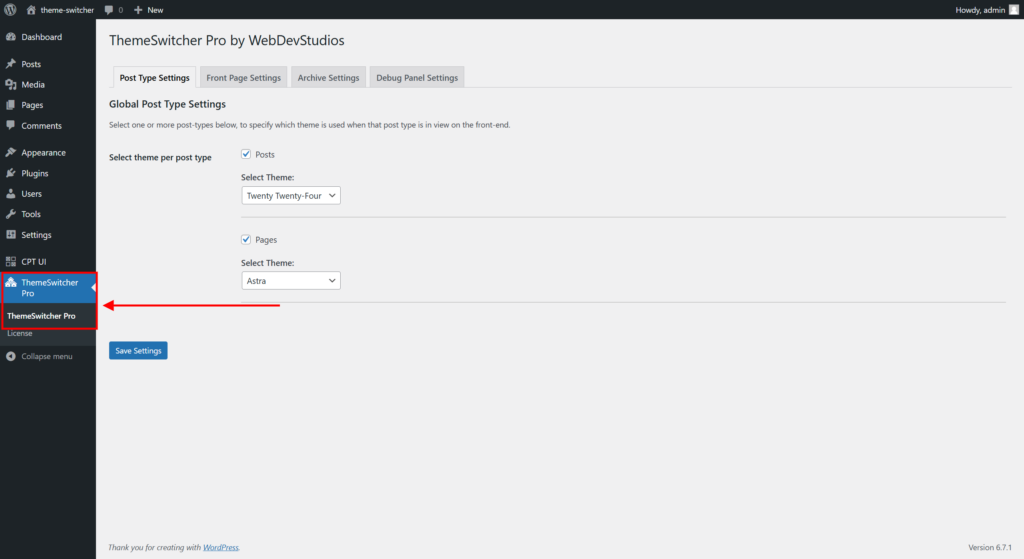
Step 2: Click Front Page Settings tab. Select the theme you would like to enable from the dropdown menu for use on a posts page. Click Save button.
NOTE: Select the theme to be used when a ‘Your latest Posts’ is configured under Settings > Reading.