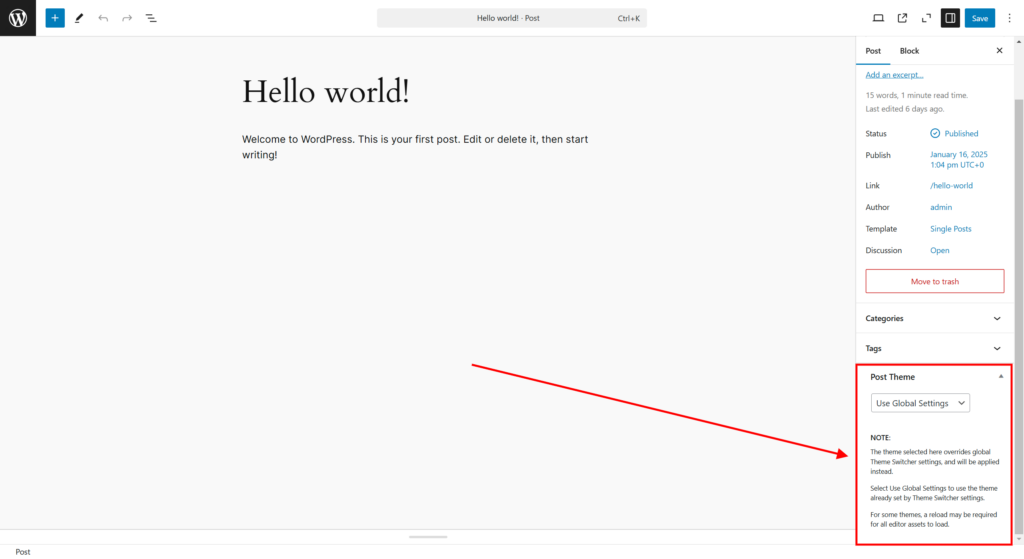How to enable a theme for specific post type?
Step 1: Goto the backend editor of post/page.
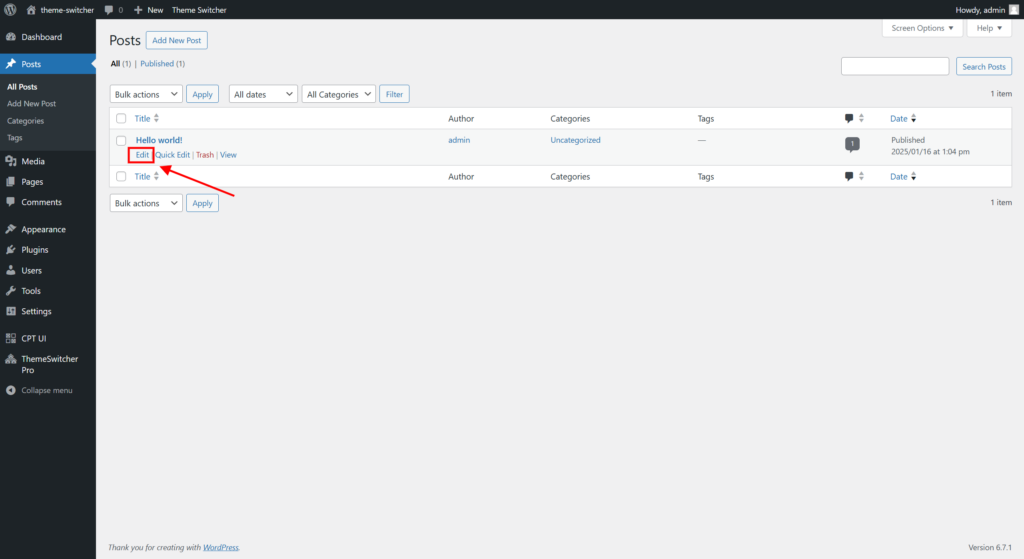
Step 2: Go to the ‘Post Theme’ section on the right. From the dropdown menu, select the theme and click Save/Publish.
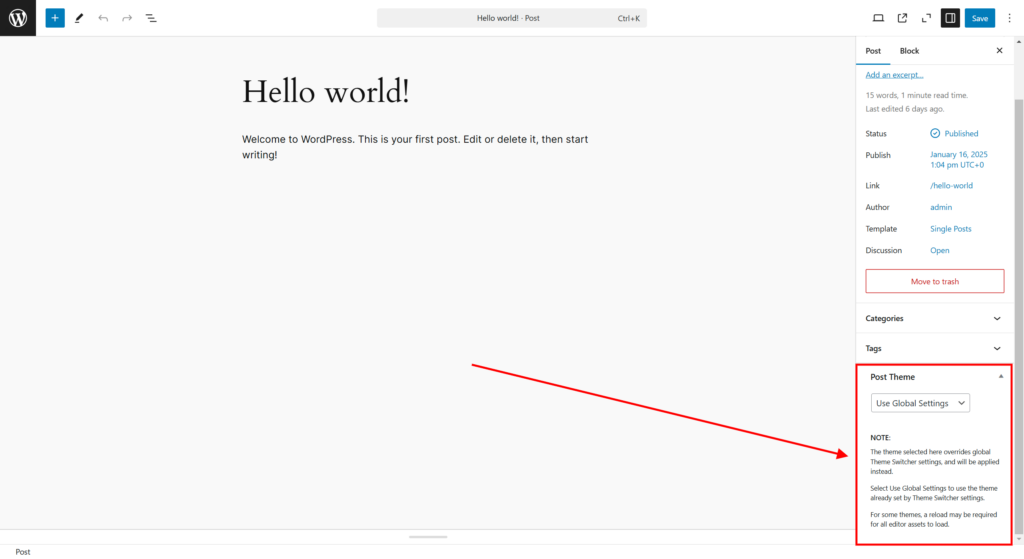
Step 1: Goto the backend editor of post/page.
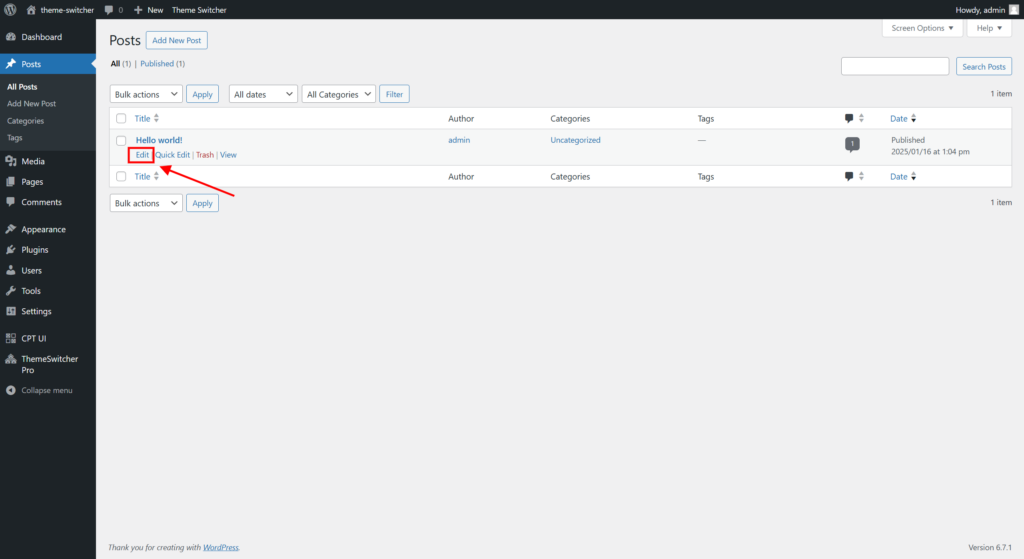
Step 2: Go to the ‘Post Theme’ section on the right. From the dropdown menu, select the theme and click Save/Publish.