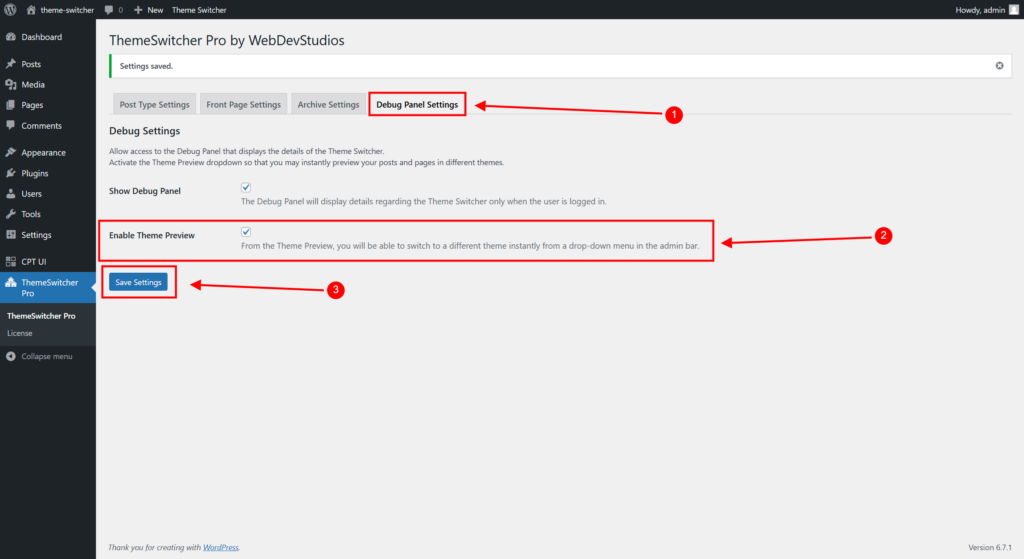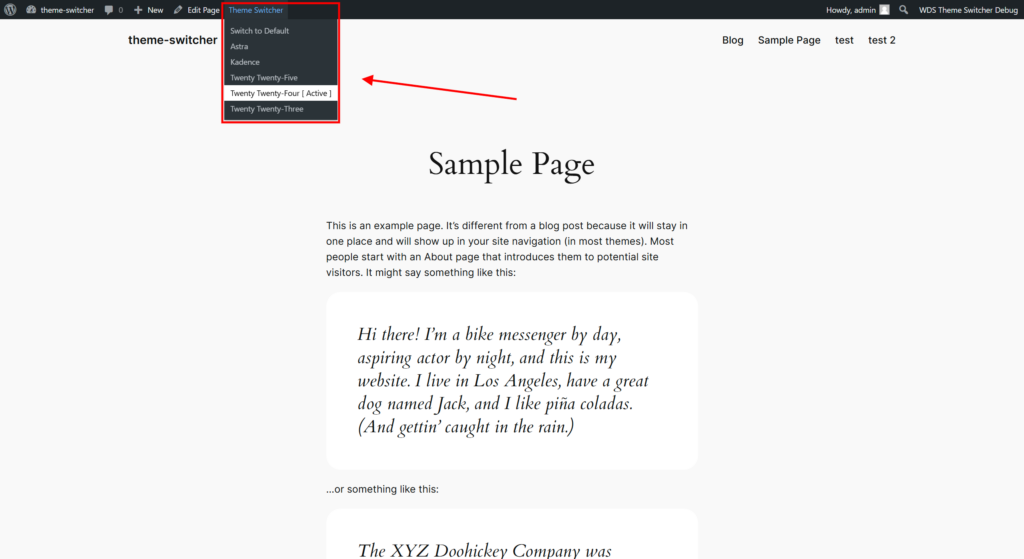How to enable theme preview mode?
Step 1: In the sidebar, click ThemeSwitcher Pro to access the settings.
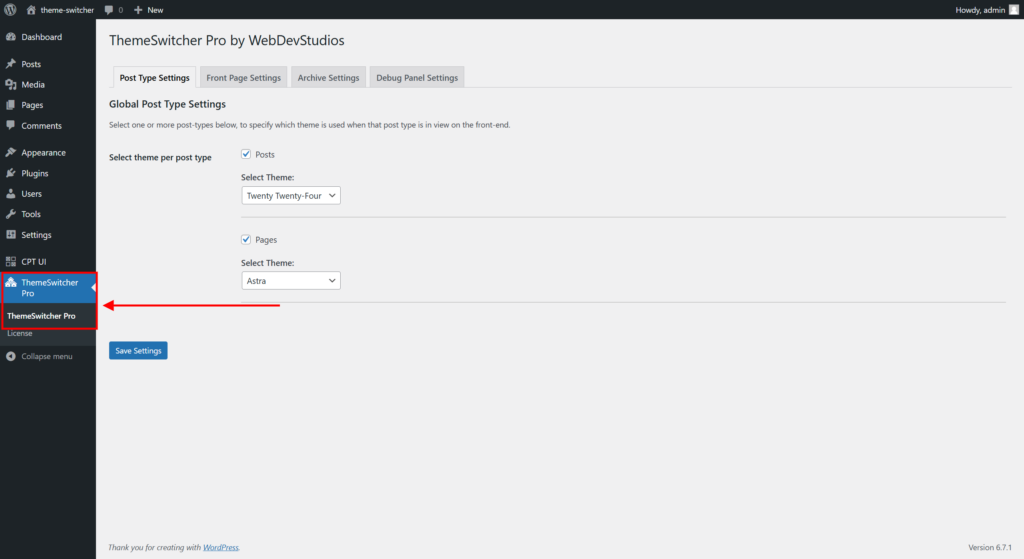
Step 2: Click Debug Panel Settings tab. You can enable the theme preview dropdown menu in the admin bar by selecting the ‘Enable Theme Preview’ checkbox. Click Save button.