How To Install & Activate ThemeSwitcher Pro?
Step 1: Download the plugin.
Visit the plugin’s website or URL. The folder can be downloaded after you purchase it. A zipped folder will be downloaded to your device.
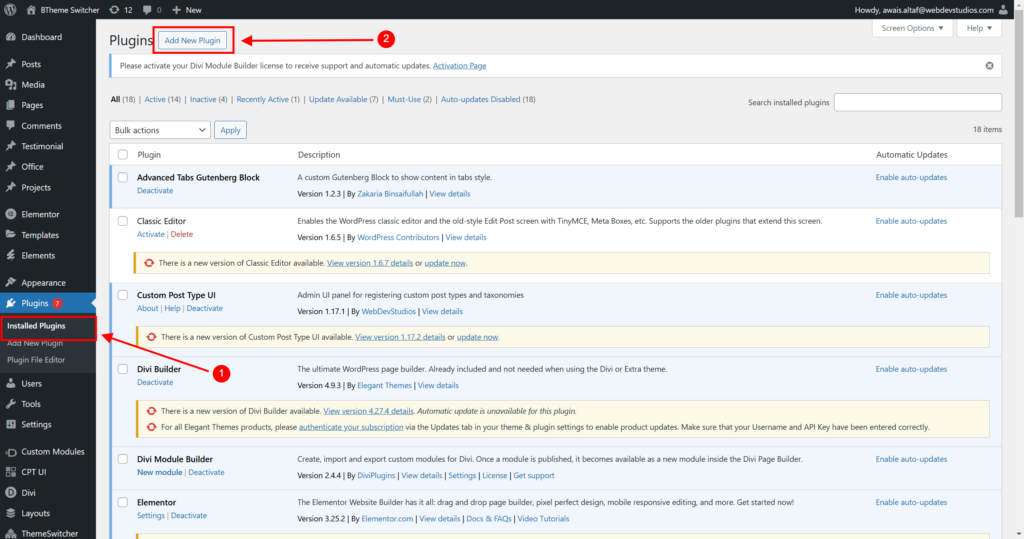
Step 2: Upload the plugin.
Go back to your WordPress admin panel. In the sidebar, click Plugins and then click Add New. Click on Upload Plugin and select the file you wish to upload. Select the folder that you just downloaded.
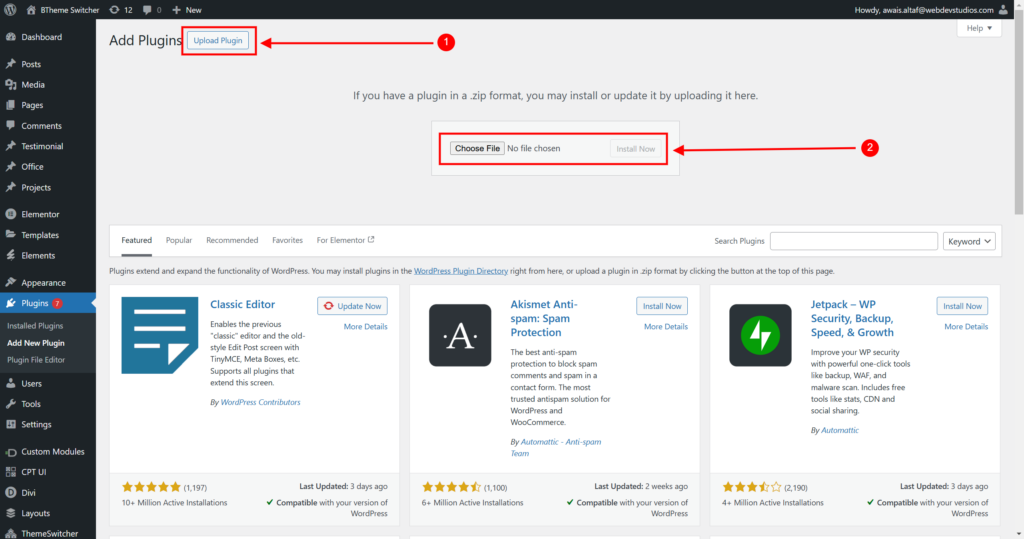
Step 3: Install and activate the plugin
In the final step, click Install and then Activate. The plugin is now ready for use.



